Poedit 2.2: XLIFF and Dark Mode
Poedit 2.2 adds support for XLIFF files and a new dark mode.
Editing XLIFF in Poedit
XLIFF (XML Localization Interchange File Format) is a standard format for translation files that is increasingly popular and is used by the likes of Xcode or Angular.
Poedit used to be limited to gettext files, but that changes with 2.2 released today. XLIFF is a first-class citizen in Poedit now and all features, including pre-translation or QA checks, work with it. Both the “legacy”, but more widespread version 1.2 and the new XLIFF 2 format are supported.
Dark Mode
Poedit now fully supports macOS Mojave and its Dark Mode. Dark themes on Linux (or other platforms running GNOME) are supported as well. Unfortunately Windows’ support for dark mode remains spotty and not very usable. [1]
It looks great where available, though:
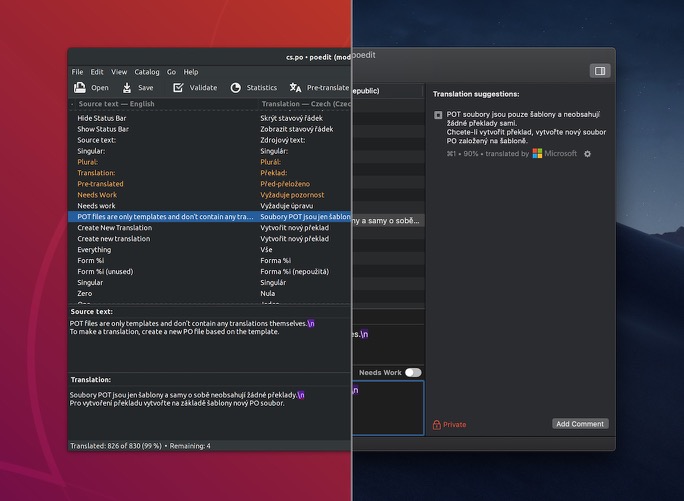
Windows 10 does have a dark mode, but it only applies to UWP applications, not standard Windows desktop ones. The best you can do to get dark appearance in all applications is to use a high-contrast dark theme, which Poedit supports, but it’s less than ideal. ↩︎