Introducing Poedit 2
I’m pleased to announce Poedit 2, a brand new major version almost two years in development. It comes with a refreshed user interface and brand new useful features. It’s the best version yet — I hope you’ll like it.
Revamped User Interface
The app was polished and updated to feel modern, look and work better. The information you need for translating is all concentrated in the edit area, including the “needs work” flag (previously called “fuzzy”), message contexts and format indicators. Special characters and formats are highlighted with the new syntax highlighter so that it’s much harder to make a mistake.
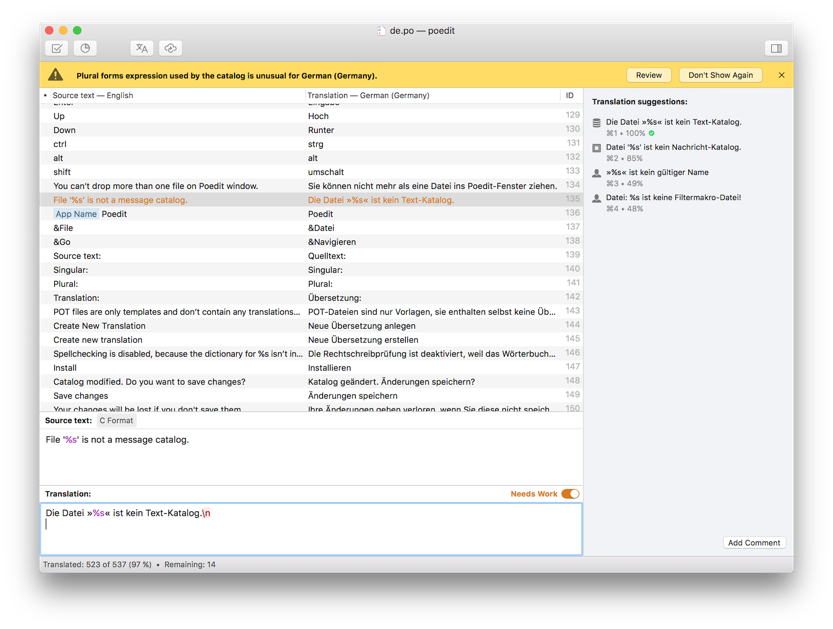
Poedit 2 will also warn you about common translation mistakes or typos now, for these times when something slips through the cracks:
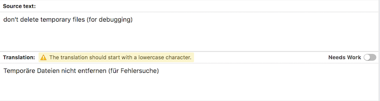
Connect to WordPress
One of the biggest addition is direct WordPress connectivity. You no longer have to work with locally saved copies of the plugins or themes (although you still can!), but can simply connect to the server and make changes directly there. Get translation files from the server and re-upload them back as soon as you save them in Poedit.
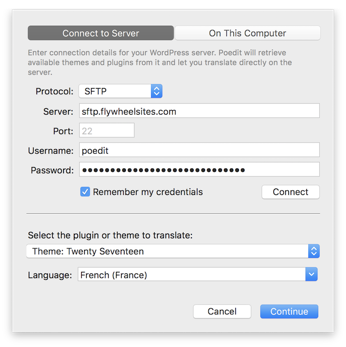
Twig Templates
Lately, Twig templates and Timber are increasingly popular templating solutions and Poedit 2 now fully supports them for strings extraction. Poedit’s extractor for Twig is the best out there, bar none.
Pre-translation
Poedit 2 features robust pre-translation support: you can now pre-translate the entire file using Poedit’s huge online database and machine translation and then only correct the imperfections. This is often faster than using suggestions one by one and can be particularly effective when a lot of strings are commonly repeated, such as in themes translations.
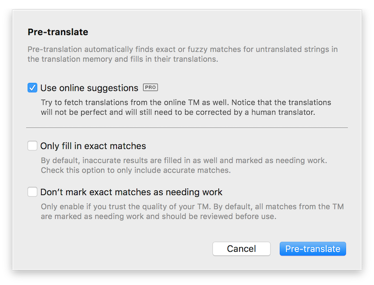
…And Some More
- ”Fuzzy" was renamed “Needs work” thorough to be more accessible to gettext non-experts.
xgettextinvocation can now be customized on per-file basis.- Files opened from Crowdin now auto-sync on save.
- Lots of small bugfixes and improvements.
Upgrading to Poedit 2
For users of the free version, nothing changes — Poedit remains free in the same extent as before. Because Poedit 2 is a major upgrade, Pro features require a new license. Customers who purchased Poedit Pro 1 license on or after July 15, 2016 can upgrade to Poedit Pro 2 for free. Heavily discounted upgrade pricing is available for customers with older licenses, including ones from the Mac App Store. Please see the upgrade page for more information.
Poedit 2 drops support for old operating systems and requires Windows 7 or newer, macOS 10.10 Yosemite or newer, or a modern Linux distribution.
Poedit 2 is no longer available from the Mac App Store.